
Significant new features have been added to West·Bond Automatic Bonder Version 3.00 Software.
Password: This option, if activate, will require user login. User must provide valid user ID and password in order to use the system. This option allows supervisor to add or delete users, setting any combinations of access options for 3 user levels.
View Wires: This option shows the wire outline of the device data in graphical mode. Wires are shown in different color for each Wire Type. When viewing, user can zoom in or zoom out. With this option, it will be useful for user to have a quick preview of the bonding image of the device. This option is available when opening a device dialog or when editing bond coordinates.
- Security Bond:
This option is designed for Machine Model 2700B Ball Bonder only. If Security Bond option is selected, the machine will make balls at first and terminating bond. This option is available by Wire Type; therefore, to select it user must go to the Edit Wire Data screen, select Wire Type Properties and then select Security Bond check box option.
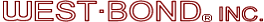
1551 S. Harris Court, Anaheim, CA 92806 Anaheim, CA 92806
Phone: 714.978.1551  Fax: 714.978.0431 Fax: 714.978.0431
Products | News | Events
| Support | Corporate | Contact Us | Universities | Home
Manual Die Bonders | Manual Wire Bonders | Semi-Automatic Wire Bonders | Automatic Wire Bonders | Pull Test Machines
|