|

This series includes: 4546E, 454630E, 454647E, 454730E, 4700E, 4730E, 5456E, 545630E, 545657E, 545730E, 5700E, AND 5730E.
Top Frequently Asked Questions:
- What kind of maintenance does my West·Bond machine require?
- Are there any special precautions I should take when moving my West·Bond equipment?
- Why does the tool "jump" when I come down to bond?
- Why does my machine display an ULTRASONIC ERROR message?
- Why is my K~Sine microscope fluorescent illuminator not working?
- My machine does not come all the way down to first bond; it seems to bond in the air. Why is it doing this and how can I fix it?
Question: What kind of maintenance does my West·Bond machine require?
Answer: Virtually none. West·Bond equipment is designed to provide many years of hassle free operation. However, general cleanliness of the equipment is promoted and the following suggested actions will effect this end.
- Wipe down the exterior of the machine with a soft, damp cloth. Chemical cleaners (such as Windex or 409) can be used on the painted surfaces only.
- Unplug the machine from the wall and remove the covers. Inspect for any dust or debris (such as gold or aluminum wire) and remove using a small vacuum or light air pressure.
Note! There is no point on a semi-automatic "E" series machine that requires lubrication.
Question: Are there any special precautions I should take when moving my West·Bond equipment?
Answer: ABSOLUTELY! Your West·Bond machine came with special shipping blocks, screws, warning tags, and foam just for this purpose. Refer to your owners’ manual for details on installation of these blocks and other shipping procedures. If you have misplaced these blocks contact West·Bond and order a replacement set. Note! Moving or transporting your West·Bond machine without first taking the appropriate steps can cause serious damage. If in doubt, stop and call West·Bond technical support. They will be happy to guide you in the proper care and protection of your West·Bond equipment.
Question: Why does the tool "jump" when I come down to bond?
Answer: Linear Bearings - Turn the machine power off and, with your right hand, firmly grasp the manipulator arm. With you thumb and forefinger of your left hand, gently grab the head assembly and move back and forth (left to right). There should be no play between the movement of the head and the movement of the manipulator. If play is detected, contact your local representative or West·Bond technical support and schedule a service appointment.
Question: Why does my machine display an ULTRASONIC ERROR message?
Answer: Check the connection between the transducer and the ultrasonic board. Do this by first removing the cover from the left side of the machine, then, disconnect J2. Using an ohmmeter, check the continuity of the wires from the now open ended connector to the crystal stack on the transducer. If high resistance is found on one or both of the wire, there is an open somewhere along the wire path. Carefully trace the wire route and ensure it is not cut, pinched, or otherwise disconnected. If the wires do check out, reconnect J2 and calibrate the ultrasonic board. The calibration instructions are available in Adobe PDF format and require Adobe Acrobat Reader to view.
Click on the link below to download:
- P/N 6795
- P/N 9060
- P/N 10344
- P/N 10345
Question: Why is my K~Sine microscope fluorescent illuminator not working?
Answer: Bad Inverter - Verify that the 12 volt power supply is still operational and supplying the correct voltage. For specific 12V test points on your machine refer to the system power schematic located in the users manual, included with your machine. Next turn the machine off and unplug the blue and black wires, running from the inverter module, at their respective connectors. Hook up a voltmeter, taking care not to let the wires touch each other or short to ground- when the power is turned on, an AC voltage of 495 should be seen across the two wires. If this voltage is indeed seen, turn the power off and plug in a known good illuminator. Reconnect the blue and black inverter wires in such a way that a voltmeter can still be used to measure their potential difference. When the power is turned back on, 26VAC should been seen across the two wires once the 495VAC startup voltage has cycled and successfully turned on the fluorescent bulbs. If this cycling from 495VAC to 26VAC is not seen, then the inverter assembly needs to be replaced.
Light Bulbs - The light bulbs may have burned out. Either plug the light into a machine with a known good illuminator inverter, or try a known good illuminator on the afflicted machine. If the bulbs are indeed the problem, call West·Bond and order replacements.
Question: My machine does not come all the way down to first bond; it seems to bond in the air. Why is it doing this and how can I fix it?
Answer: This problem is caused by a number of factors. The first is gram force. A very low gram force (15 grams or less) can sometimes cause this problem to occur. The second contributing factor is speed. If increasing your gram force does not work or you cannot increase the gram force, try slowing the machine down. If both of these methods are ineffective, contact your local West·Bond sales representative or call the West·Bond service department for guidance.
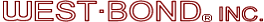
1551 S. Harris Court, Anaheim, CA 92806 Anaheim, CA 92806
Phone: 714.978.1551  Fax: 714.978.0431 Fax: 714.978.0431
Products | News | Events
| Support | Corporate | Contact Us | Universities | Home
Manual Die Bonders | Manual Wire Bonders | Semi-Automatic Wire Bonders | Automatic Wire Bonders | Pull Test Machines
|